Beginners Guide to Privacy Online
Using the internet can be a dangerous game if you aren’t careful. The number of unscrupulous characters looking for unsuspecting victims online is only growing. It has become such a problem that it is now accepted as ‘normal’.
We thought we would lend a hand and provide a few tools and suggestions to the uninitiated on how to protect themselves better online…
Third-Party Tools
There are many lists of third-party tools that can assist with a more private and secure internet experience.
Browsers
There are quite a few browsers available that cater to privacy and security. Different browsers offer different benefits and levels of native and third-party plugin features to enhance your privacy and security.
VPN
VPNs such as AzireVPN add an extra layer of privacy for users when accessing the internet due to shared IP addresses and alternative geo-location presences. Not to mention keeping your traffic from prying eyes on your school or work network or public WiFi.
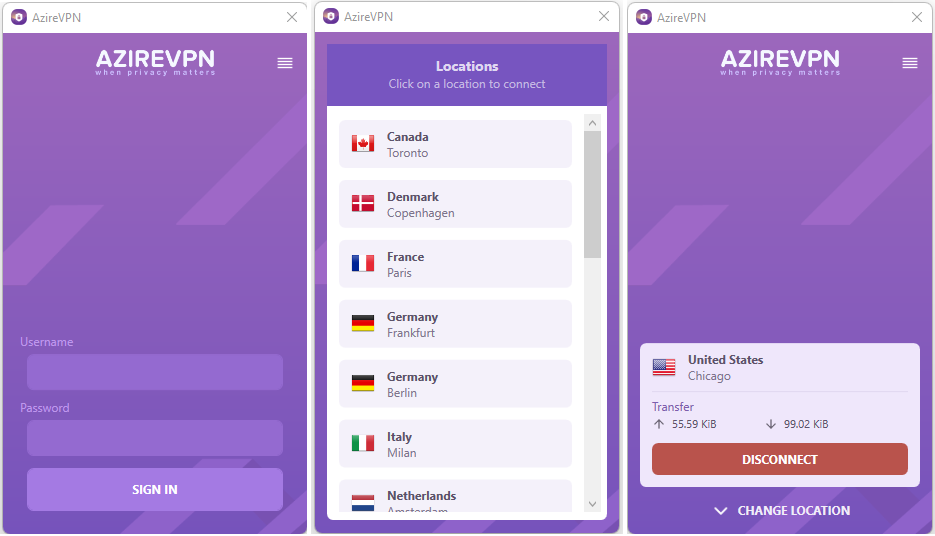
Search Engines
Where there is internet, there is search. But which search engines respect your privacy while still providing you with adequate search results?
Device & Software Settings
HTTPS Only
You can set HTTPS Only on most browsers (some have it default) as a rule so if you ever access a website that isn’t using SSL/TLS, it will stop you before connecting and ask if you wish to proceed. This is a simple and highly effective setting that everyone should have enabled. There is no reason a website shouldn’t be using SSL/TLS in this day and age.
Accepting, Denying, and Clearing Cookies
Sad but true – some cookies are necessary for a website to function properly. That said, you don’t need many. So why do some sites have upwards of +70 cookies? Simply put – marketing. Or put another way – tracking.
Most browsers allow you to set what level of cookies you want to ingest. You also have the options to manually clear individual or bulk loads of cookies, and even automatically delete cookies once you’ve left a website.
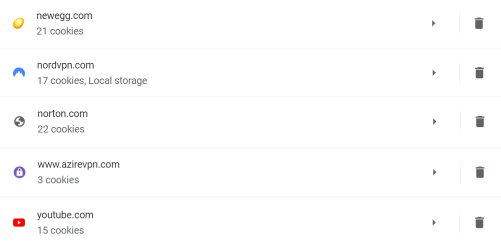
The general recommendation regarding cookies settings is to “Block Third-Party Cookies”. These are the cookies from another service provider the website is using to leverage your personal data. Using this setting as your default will allow you to block those nasty third-party cookies but accept the necessary cookies for the website to function properly.
You can always go clear cookies for an individual website or all websites manually after you have finished using them. If you've never cleared your cookies before, you are likely looking at at least a few thousand.
“Do Not Track”
Sending a “Do Not Track” request to sites is also an option. Whether websites respect this request is another issue entirely. It could also lead to the opposite effect if they try to finger-print you because you used “Do Not Track”. This is why it is important to pick and choose which methods make the most sense for you.
White & Black-listing Websites
Setting trusted and restricted websites is a useful tool to help protect you from being sent to websites you don’t trust. We’ve all accidentally clicked a link, an ad, or for whatever reason been directed to a website we really wish we never visited. Via your browser or your OS’s internet security options, you can set which websites you trust and which you do not.
This is especially useful as a basic parental control for that family computer/device.
Recommended Best Practices
Below are a few recommended best practices when it comes to adding layers of protection while navigating the internet.
Multiple Anonymous Emails & Accounts
Tried and true – a great idea is to maintain multiple emails and accounts that you have registered while using a VPN connection. It’s unlikely you’ve ever shared all of your usernames with people, so why should you your email or other accounts? Having extra emails to segment web traffic can help keep you from exposing all of your personal information should something go wrong. Having different accounts for different personas online is also a good way to keep yourself anonymous and private online.
(Why use a VPN connection when registering and using “anonymous” emails and accounts? Because they will be registered back to the VPN’s IP address, not yours!)
Incognito & Private Browsing Settings
Although some browsers boast incognito and private browsing settings, it has been known that they don’t always do what they say. But as far as risk mitigation goes, it can’t hurt to add another layer. Still, it should become common practice to manually clear all your browsing activity once you are done. Relying on a browser feature isn’t always the best idea.
App & Website Permissions
How quickly do people click “Accept” when visiting a website or downloading an app for the first time? They just want those damn pop-ups to get off their screens.
It is important to check what cookies you are allowing, what location settings, microphone, and camera access, and all of the other lovely permissions websites/apps like to request when you first arrive. Our recommendation is not to allow any access unless absolutely necessary. Even still once you have provided access – turn it off when you are done.
Dynamic IP Address
Not everyone can take advantage of this practice but having a dynamic IP address can be a huge benefit as attackers will have a more difficult time tracing an IP address back to your equipment and/or address.
(It should be noted that if you are using a VPN, you are given a static IP address. However, it does not lead back to you and many others are using the same IP address as they use the same VPN service/server.)
Reading Policies
How tedious, right? But, understanding what a website or app collects from you, how it collects it, and how it can be used is an important part of understanding your privacy on a platform. You may wish to delete your profile in the future – is that even possible? What about all those third-party spam emails you started receiving after signing up?
The next time you go through an onboarding process, ask yourself, how much information did I just willing hand over?
Understanding your rights and the data privacy laws in your home country is an important part of staying safe online. In the European Union for example, we have the famous GDPR regulations to help protect consumers from these very issues. Avoiding websites that do not comply with GDPR requirements for data collection, protection, and use can be a useful practice in ensuring your safety and privacy online.
Checking Suspicious/New URLs
It should be common sense by now not to click unfamiliar links. Yet, people line up to click a supposed influencer’s latest promo URL, or a link sent from what they think is a friend on social media, or maybe it’s just a new platform they heard of and are trying to check it out only to be met with their worst nightmare.
Taking the 3 seconds it takes to read a URL and get a basic understanding of where you might be heading can reduce all sorts of future headaches. However, it should also be noted that this isn’t always possible or straightforward – so make sure you trust the source before you click anything!
It should be noted that this guide is meant as a reference, and is by no means an exhaustive resource of how to protect yourself online. What levels of privacy and security an individual wants or needs will differ person to person. What works for you may not work for others.
The first step in protecting your privacy and security is being aware.
Want to learn more? Join us on Matrix!
