Port forwarding
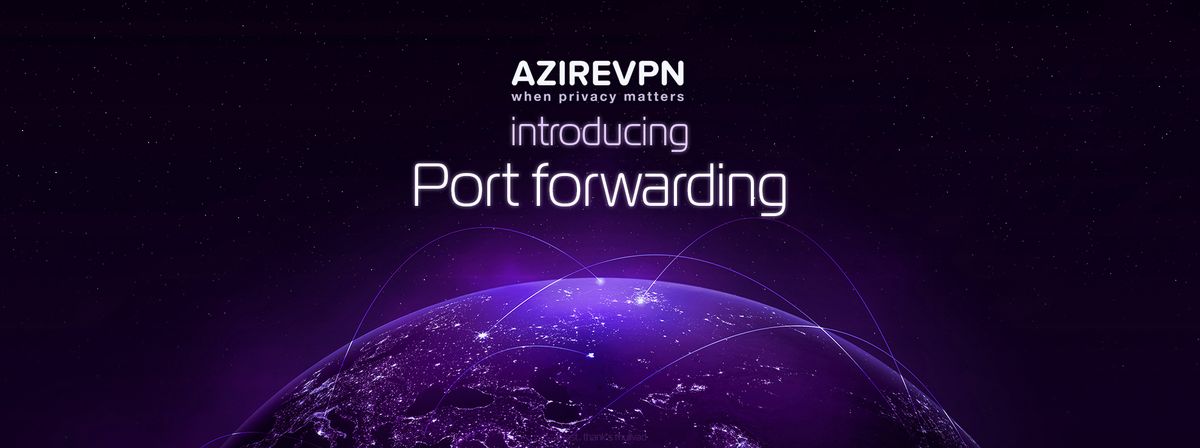
At AzireVPN, we are dedicated to providing our users with advanced features that enhance their online experience. We are thrilled to announce the launch of our latest addition: Port forwarding. In this blog post, we will delve into what Port forwarding is and how it can be leveraged to open up exciting possibilities for our users.
What is Port forwarding?
Port forwarding is a feature that lets you direct incoming Internet traffic to a specific device or service on your private network. By configuring a specific port, you can access services on your devices from anywhere in the world, making it convenient and accessible.
How can Port forwarding be used?
With Port forwarding, you can access and control devices within your home or office network remotely. Whether it's managing a home security system, accessing files on a personal NAS (Network Attached Storage), or controlling IoT (Internet of Things) devices.
Gaming and Peer-to-Peer (P2P) Applications
Gamers and users of P2P applications often require direct connectivity for optimal performance. Port forwarding enables seamless gaming experiences, smoother P2P file sharing, and faster downloads by eliminating restrictions imposed by firewalls or NAT (Network Address Translation) mechanisms.
Hosting Services
Port forwarding is indispensable for hosting various services on your local network, such as web servers, game servers, or media servers. By forwarding the relevant ports, you can make these services accessible to users outside your network and sharing resources.
How to set up Port forwarding with AzireVPN:
Setting up Port forwarding with AzireVPN is a straightforward process:
1. Connect to the VPN location that you want to get a port on.
2. Log in to the manager and navigate to the VPN section.
3. Press Port forwarding on the configuration file tied to the device that you are connected on.
4. Press on "Generate port on X".
5. Done, you will see the port you have been granted and when the port will expire.
API
Our API allows you to effortlessly create scripts tailored to your requirements. If you're interested in trying it out, you can find a concise documentation at the end of the blog post.
To check if your port is open, simply visit the link below, replacing the port in the URL, and make a curl request or view it directly in your browser.
https://api.azirevpn.com/v2/portforward/check/1337Ports are private
Experience uncompromising privacy with AzireVPN's Blind Operator! Your port stays confidential as we don't store or log assigned ports in any database. Thanks to our secure Blind Operator backend, your assigned port remains private.
If the server goes down, your port becomes unretrievable and you will have to generate a new random port, ensuring maximum protection. Remember to save your assigned port before refreshing the website, if you opt in to keep it hidden, as it won't be accessible again. Your privacy, our priority!
Conclusion
AzireVPN's Port forwarding feature brings a new dimension of connectivity and convenience to our users, whether you require remote access, gaming optimization, service hosting, or reliable VoIP connections.
Currently, port generation for our service is available through our API or by logging into our manager. However, we are actively working to incorporate port generation into all of our clients, making it more convenient and user-friendly for you to use.
API
curl --request GET \
--url https://api.azirevpn.com/v2/portforward \
--header 'Authorization: Bearer your_token_here' \
--header 'Content-Type: application/json' \
--data '{
"internal_ipv4": "your_internal_ip_here"
}'curl --request POST \
--url https://api.azirevpn.com/v2/portforward \
--header 'Authorization: Bearer your_token_here' \
--header 'Content-Type: application/json' \
--data '{
"internal_ipv4": "your_internal_ip_here",
"expires_in": 30,
"hidden": false
}'curl --request PUT \
--url https://api.azirevpn.com/v2/portforward \
--header 'Authorization: Bearer your_token_here' \
--header 'Content-Type: application/json' \
--data '{
"internal_ipv4": "your_internal_ip_here",
"hidden": false
}'curl --request DELETE \
--url https://api.azirevpn.com/v2/portforward \
--header 'Authorization: Bearer your_token_here' \
--header 'Content-Type: application/json' \
--data '{
"internal_ipv4": "your_internal_ip_here"
}'curl --request POST \
--url https://api.azirevpn.com/v2/portforward/check \
--header 'Content-Type: application/json' \
--data '{
"port": 1337
}'