New AzireVPN macOS Client with WireGuard Released
The long-awaited and much overdue new AzireVPN macOS client using WireGuard is now officially available! MacOS users can download the new application via the Apple Appstore and log in with their existing AzireVPN credentials.
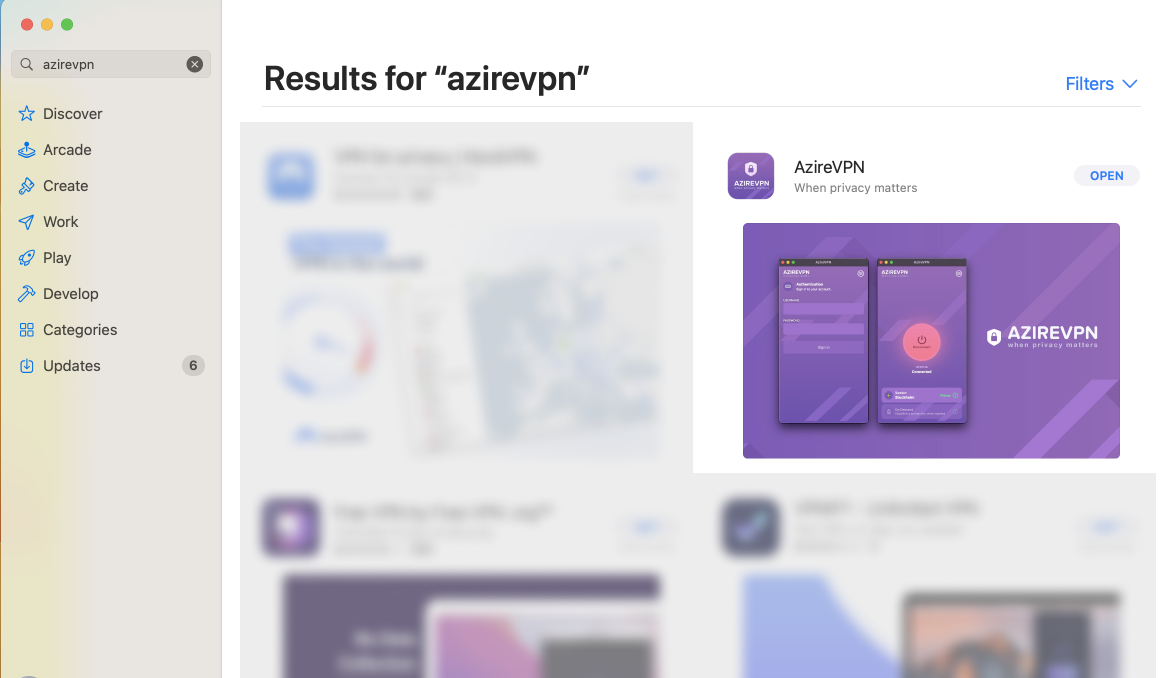
New Features
The new AzireVPN macOS client contains the following updates:
- Uses WireGuard
- Full Debugging Logs
- Server Location Selection with One-click Connect
- Exclusion/Inclusion of Local Area Network Devices
- On Demand Connection (Coming soon!)
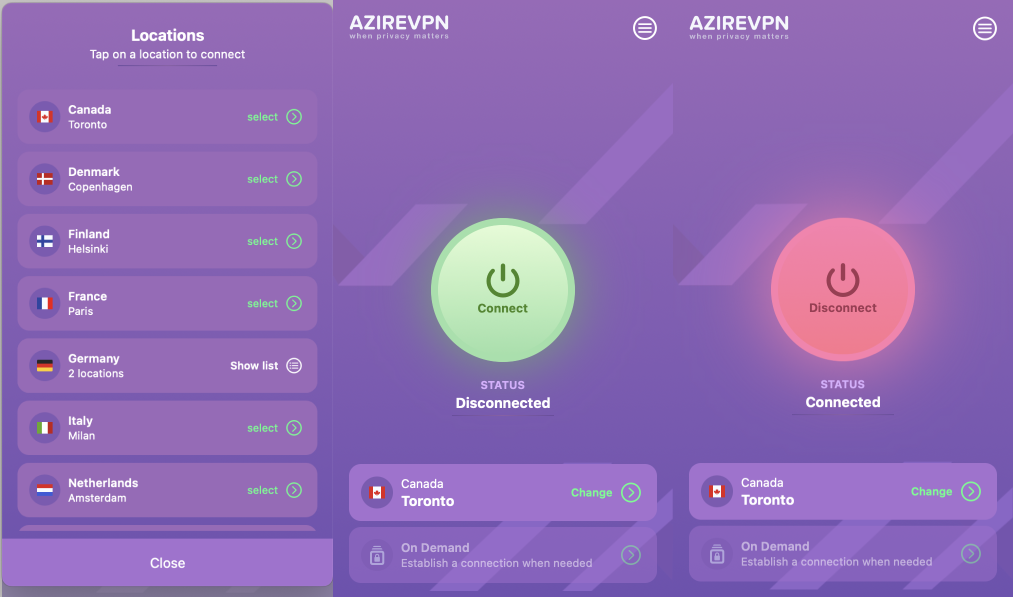
Don't Forget About Our Referrals Section!
Successfully refer a user and you receive 30 days of time added to your AzireVPN account for free! The user you referred will receive 14 days as a bonus on signup!
How To Refer Someone to AzireVPN
Step 1 - Create an Account or Sign in on AzireVPN.com
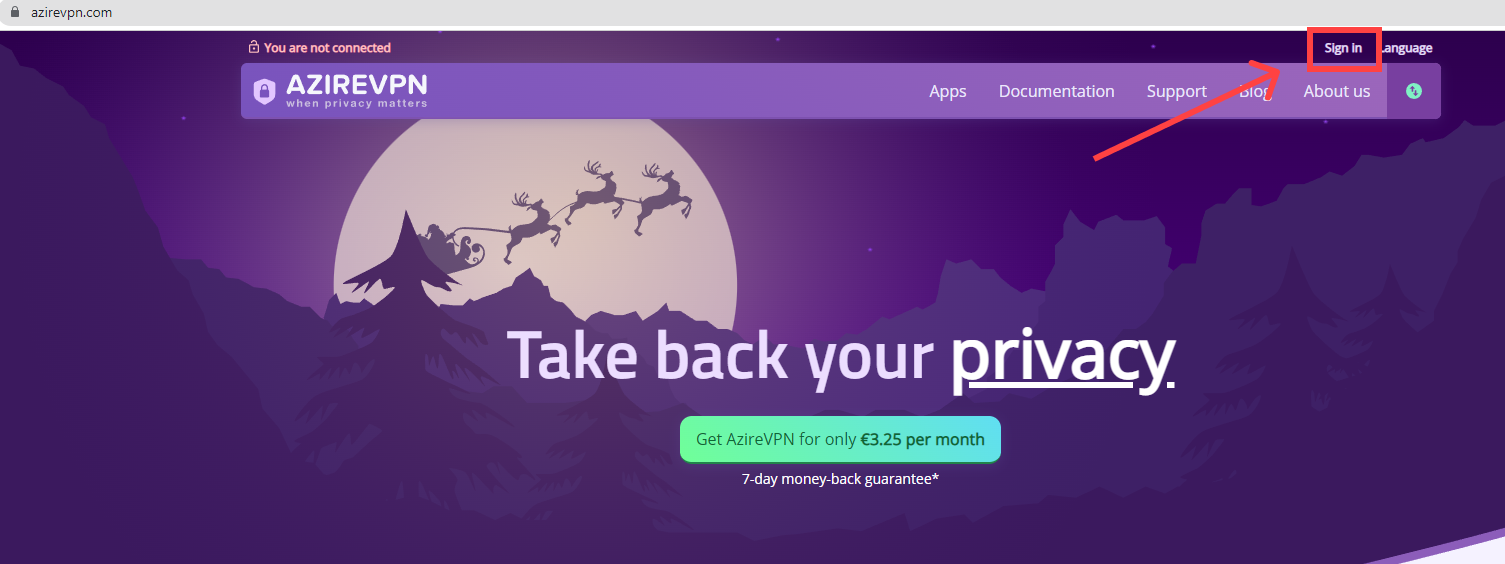
Step 2 - Click "Settings" after signing into your account
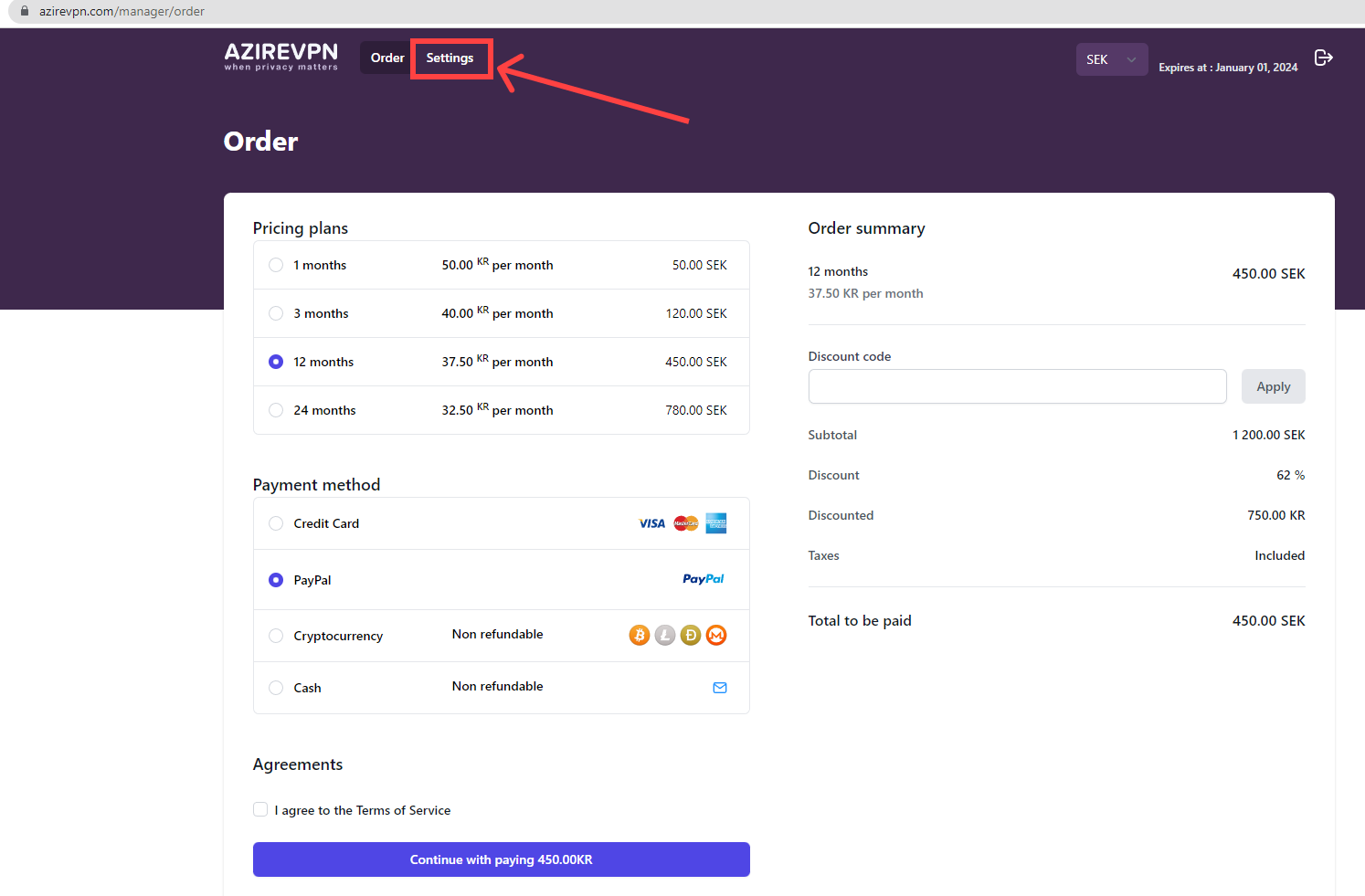
Step 3 - Navigate to the "Referral" section to find your unique referral link
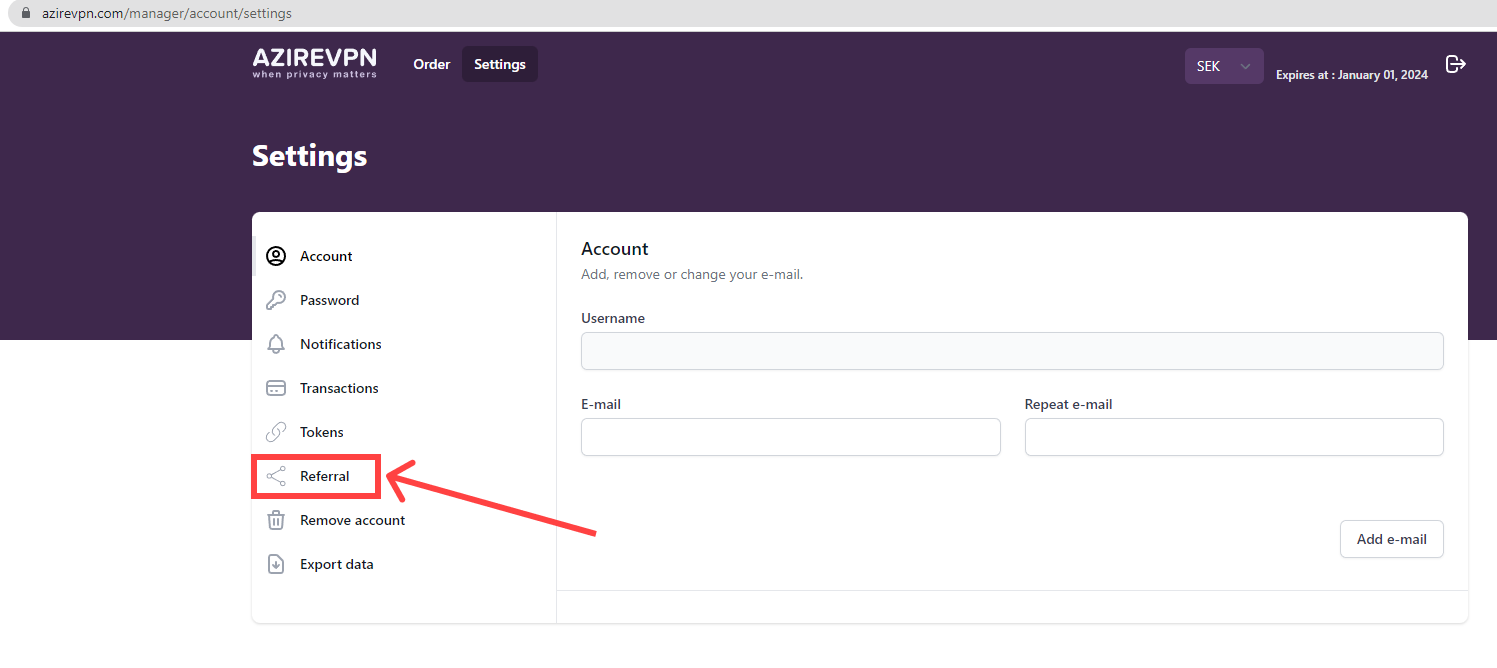
Step 4 - Copy Your Unique Referral Link and Send to People
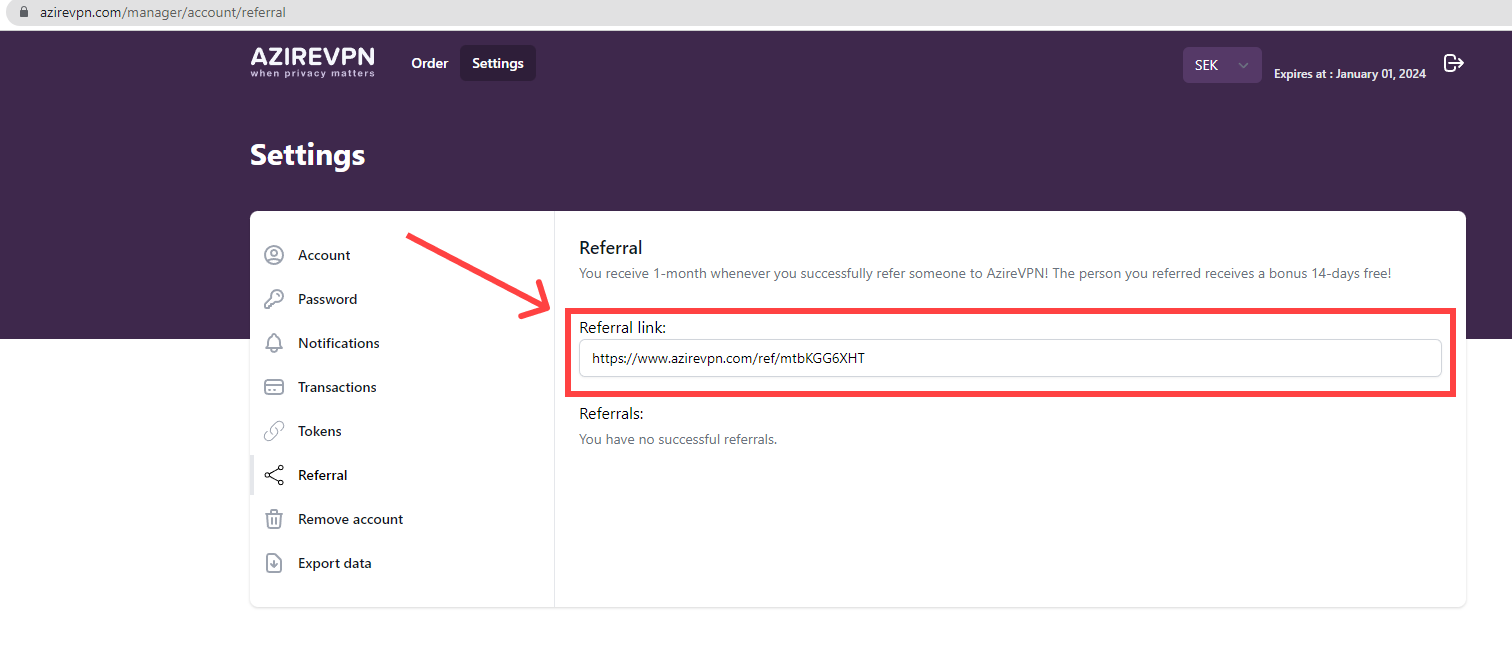
After a user has successfully signed up using your referral link and made it past the 7-day period, you will receive your free 30-days automatically on your account.
Have questions? Join us on Matrix!
