What is a VPN?
A VPN is a Virtual Private Network. That cleared things up, right? No? Well, think about it like this...when you connect to your printer via Wi-Fi from your computer at home - that is a private network between your computer and the printer. Or when you are at the office and you have a bunch of files "on the server" that you can access - that is also a private network.
A modern virtual private network service operates similarly, by creating an encrypted tunnel between your device and the VPN service's server. From there, you are able to access the rest of the internet through the specific server to which you connected.
What Does a VPN Do?
At a basic level, a VPN is an added layer of security for your Internet connection. It helps keep your traffic and your home connection private, away from the prying eyes of governments, corporations, hackers, spies, and more.
How Does a VPN Work?
A VPN works by encrypting all of your Internet traffic on your device before sending it out directly to the VPN server. Once this encrypted traffic arrives at the VPN server, it goes out to your intended destination - perhaps a website you were going to shop on, your email, a video game, or a streaming platform.
Wherever your traffic ends up, that final destination thinks the traffic originated from the VPN server - not your device. This is very important because it means that those people snooping on you will hit a dead end at the VPN server - they can't track you back to your home.
What Can I Use a VPN for?
VPN services such as AzireVPN have many use cases, making them a wonderful investment alongside your anti-virus and firewall protections. For example...
Access to the Open Internet!
With governments and ISPs attempting to control the access to the Internet, a VPN is a great solution to maintain access to the web content you've come to know and love. By connecting to the VPN, you can circumvent governmental or ISP restrictions on content, so long as the VPN server is out of their jurisdiction/reach.
For example, people in Russia who wish to access web services that are currently blocked would use a VPN service like AzireVPN to connect to a VPN server outside of Russia, which would then send their traffic on to the blocked web service and then back the same way. It's like sending your friend (VPN server) to the store that banned you (Russia), to buy milk (web content); to the store owner it looks like your friend (not banned) is the one buying the milk, when in reality it is you (still banned) who sent him there to buy it for you.
Access to Specific Markets
Much of the Internet's content is geo-restricted or at the very least, localized based on geolocation. For example, people in the USA may wish to access a website in Japan that is only available to Japanese IP addresses. Using a VPN server in Japan would solve their problem and allow them to access the website in Japan as it would look like they are sitting in Tokyo, when in fact they are in Kentucky.
Popular reasons to access restricted markets are:
- Access to different content (i.e., Netflix UK versus Netflix Japan)
- Pricing (i.e., localized prices for flights, hotels, and other services)
- Access to different services (i.e., governmental services often restricted for "locals")
- Access to different features (i.e., same platform but different features for different markets)
This can also work in reverse! For avid travelers and expats around the world who wish/need to access Internet services back in their home market - even if it is just finishing those last few episodes of that show you were binging ;)
Helps Hide your Home IP Address
Whoever is snooping on you should only ever find the VPN server IP address - not your IP address. Your traffic was encrypted and sent directly to the VPN server and then out into the world. Whoever tries to trace it back to its point of origin will ultimately find the VPN server.
Hide your Public Traffic
In a similar vein to hiding your origin IP address, you can also hide your traffic on public Wi-Fi, school networks, and office networks. Remember - you are encrypting your traffic on your device and then sending it straight to the VPN server, it does not make pit stops along the way. When you use a VPN service like AzireVPN - there are no backdoors allowing people to spy on what you sent either.
If you don't use a VPN service on public Wi-Fi, you leave your passwords and personal information vulnerable to anyone with access to the Wi-Fi network you are using.
Improve Connection Speeds
This depends on a few factors, but your VPN can provide you better latency for things like gaming or streaming online. When you send your traffic out into the Internet without a VPN server, it can go to all kinds of places before it ends up at its final destination. With a configured VPN service, instead of sending your traffic halfway around the world before going off to its final destination, you could communicate directly to the VPN server and then the final destination. (It should be noted, that this is highly dependent on your VPN service and highly specific traffic end-points.)
How do I Use a VPN?
Okay okay...but how do I actually use a VPN, you ask?
It's really simple! After you've registered an account here on AzireVPN.com, follow these steps:
Step 1 - Download & Install the AzireVPN Client on Your Devices
Step 2 - Open & Login to the AzireVPN Client
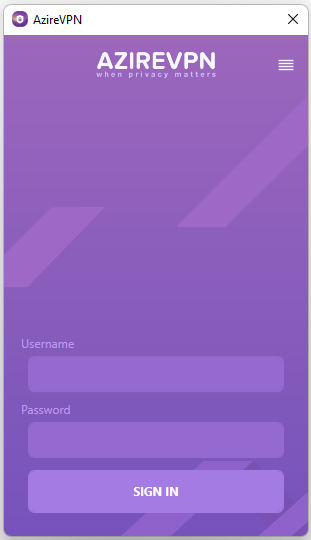
Step 3 - Select the Server Location of Your Choice & Enjoy!
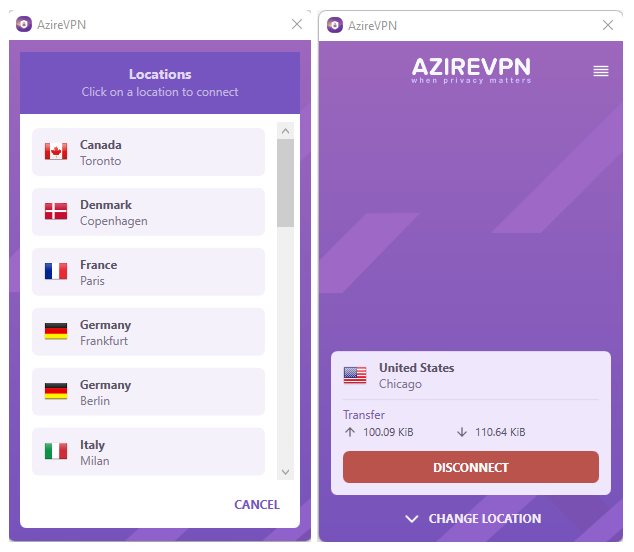
You are now successfully using AzireVPN! All of your traffic is encrypted and sent from your device straight to the AzireVPN server of your choice, and then out into the Internet! Hackers, governments, corporations, and other people looking to spy on you will run straight into the AzireVPN server and never know where your home base is!
Don't forget - you can earn free time on your AzireVPN account through our referral program!
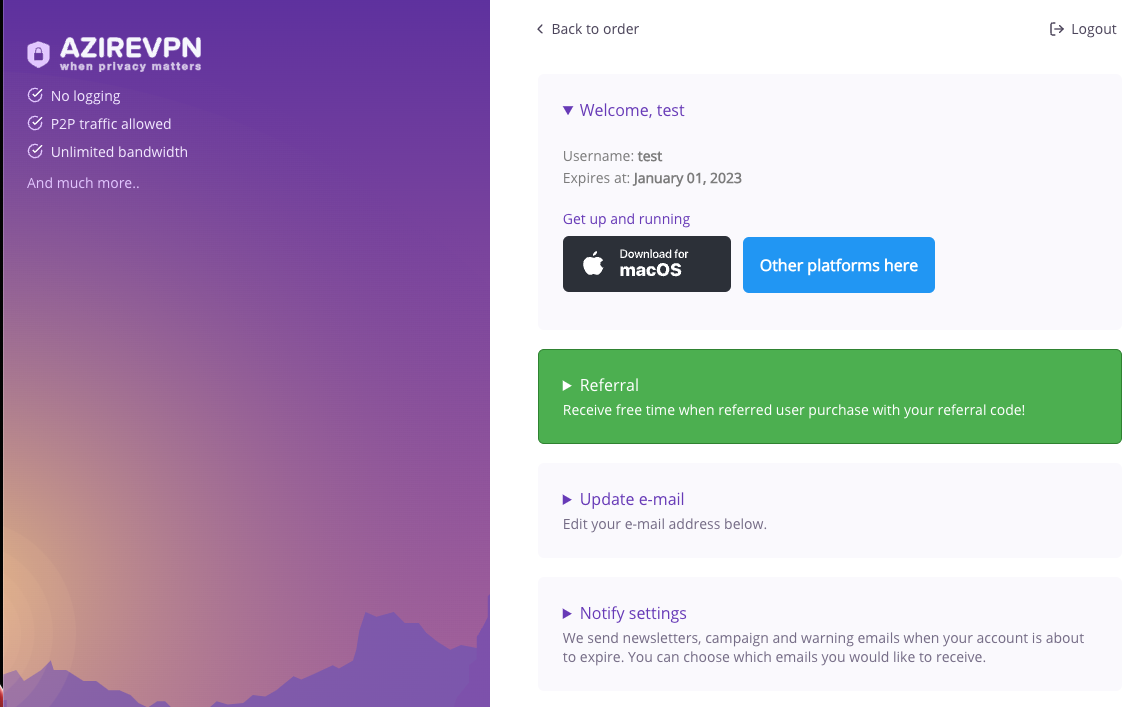
Have questions? Join us on Matrix!
